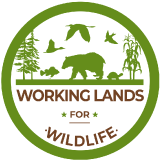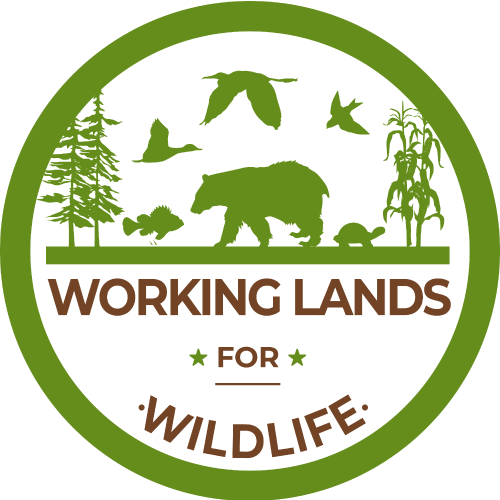-
 Rob Baldwin PPT Presentation pdf
Rob Baldwin PPT Presentation pdf
-
by
Web Editor
—
published
Feb 19, 2012
—
last modified
May 28, 2013 02:45 PM
Dr. Rob Baldwin's Landscape-scale Conservation Planning Presentation
Located in
Resources
/
…
/
Conservation Planning
/
Landscape-scale Conservation Planning
-
Landscape-scale Conservation Planning
-
by
Web Editor
—
published
Feb 18, 2012
—
last modified
Mar 07, 2022 05:37 PM
A basic overview of the principles and methods for the Appalachian Landscape Conservation Cooperative, including a discussion on the major goals of landscape conservation.
Located in
Resources
/
…
/
GIS & Planning
/
Conservation Planning
-
Open Source Web Mapping Tools
-
by
Web Editor
—
published
May 31, 2013
A roundup of modular open source options for creating visualizations and decision support tools using GIS data inside the AppLCC portal.
Located in
Resources
/
…
/
GIS & Planning
/
Documentation on Open Source GIS Tools and the AppLCC Portal
-
Data Access
-
by
Web Editor
—
published
May 31, 2013
—
last modified
Sep 06, 2013 04:46 PM
—
filed under:
GIS
A dynamic index of data available on the Appalachian LCC Cloud
Located in
Resources
/
…
/
Archive GIS
/
GIS & Planning
-
Abandoned Mineland Acid Mine Drainage (AML AMD) Inventory
-
by
Web Editor
—
published
Mar 01, 2012
—
last modified
Jun 11, 2013 11:10 AM
—
filed under:
Report,
Website,
Environmental Cleanup,
Links
An inventory of land and water impacted by past mining (primarily coal mining) is maintained by the Office of Surface Mining Reclamation and Enforcement to provide information needed to implement the Surface Mining Control and Reclamation Act of 1977. The inventory contains information on the location, type, and extent of abandoned mined lands, as well as information on the cost associated with the reclamation of those problems.
Located in
Resources
/
…
/
GIS & Planning
/
Other Conservation & Planning Tools
-
Eastern Forest Environmental Threat Assessment Center
-
by
Web Editor
—
published
Mar 01, 2012
—
last modified
Jun 11, 2013 11:10 AM
—
filed under:
Website,
Forests,
Links
The Eastern Forest Environmental Threat Assessment Center is an interdisciplinary resource that is actively developing new technology and tools to anticipate and respond to emerging eastern forest threats.
Located in
Resources
/
…
/
GIS & Planning
/
Other Conservation & Planning Tools
-
EPA Southeastern Ecological Framework Project
-
by
Web Editor
—
published
Mar 01, 2012
—
last modified
Jun 11, 2013 11:10 AM
—
filed under:
Website,
GIS,
Links
The Southeastern Ecological Framework Project is a GIS-based analysis to identify ecologically significant areas and connectivity in the southeast region of the U.S.
Located in
Resources
/
…
/
GIS & Planning
/
Other Conservation & Planning Tools
-
Forest Inventory and Analysis National Program
-
by
Web Editor
—
published
Feb 29, 2012
—
last modified
Jun 11, 2013 11:10 AM
—
filed under:
Website,
Forests,
Links
This program collects, analyzes, and reports information on the status and trends of America’s forests: how much forest exists, where it exists, who owns it, and how it is changing, as well as how the trees and other forest vegetation are growing and how much has died or has been removed in recent years.
Located in
Resources
/
…
/
GIS & Planning
/
Other Conservation & Planning Tools
-
National Conservation Easement Database
-
by
Web Editor
—
published
Mar 01, 2012
—
last modified
Jun 11, 2013 11:10 AM
—
filed under:
Links,
Database
This is the first national database of conservation easement information, compiling records from land trusts and public agencies throughout the United States.
Located in
Resources
/
…
/
GIS & Planning
/
Other Conservation & Planning Tools
-
National Geospatial Management Center
-
by
Web Editor
—
published
Mar 01, 2012
—
last modified
Jun 11, 2013 11:10 AM
—
filed under:
Website,
GIS,
Links
The National Geospatial Management Center (NGMC) has long been respected for the quality of maps it produces to support various Natural Resource Conservation Service projects and programs. In addition to producing maps, NGMC is a major distributor of geospatial data to support National, State and local field needs.
Located in
Resources
/
…
/
GIS & Planning
/
Other Conservation & Planning Tools