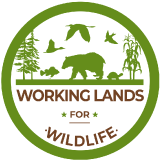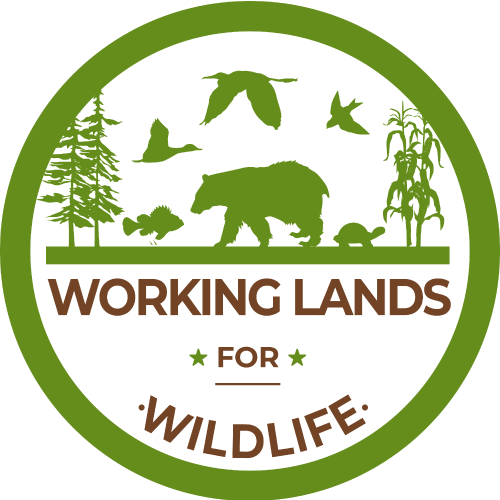-
 RFA Conference Call Q & A - March 9, 2011
RFA Conference Call Q & A - March 9, 2011
-
by
Web Editor
—
published
Aug 21, 2012
Approximately 25 individuals participated on the first informational call for the Appalachian
Landscape Conservation Cooperative (LCC), held at 10AM on March 9, 2012. The following
agencies/organizations were represented (this may not be a complete list): NatureServe,
University of Georgia, Ohio State, West Virginia University, USGS (multiple locations), National
Wildlife Foundation, University of Connecticut, University of Missouri, University of Kentucky,
Equinox Environmental, NC State, Interstate Commission on the Potomac River Basin, SUNY
Environmental Science and Forestry.
Located in
Resources
/
General Resources Holdings
-
 Charleston Symposium Flyer
Charleston Symposium Flyer
-
by
Web Editor
—
last modified
Aug 21, 2012 09:34 PM
—
filed under:
Image
Image
Located in
Resources
/
General Resources Holdings
-
Conservation in a Changing Climate - Website
-
by
Web Editor
—
published
Mar 23, 2012
—
last modified
Sep 28, 2012 04:24 PM
—
filed under:
Website,
Climate Change
The success of future conservation efforts will depend upon our abilities to understand and predict ecosystem changes and take action to help species adjust to a changing climate.
Located in
Resources
/
General Resources Holdings
-
 RFA Conference Call Q & A - March 19, 2011
RFA Conference Call Q & A - March 19, 2011
-
by
Web Editor
—
published
Mar 23, 2012
There were approximately 12 participants on this second informational call. Many had participated in our first call, but new entities included: Downstream Strategies, Ecological Modeling, U. of VA., Penn. State, and Environmental Services.
Located in
Resources
/
General Resources Holdings
-
 Responding to Climate Change on National Forests: A Guidebook for Developing Adaptation Options
Responding to Climate Change on National Forests: A Guidebook for Developing Adaptation Options
-
by
Web Editor
—
published
Mar 24, 2012
—
last modified
Aug 26, 2013 10:12 AM
—
filed under:
Climate Change,
Forests,
News
From the USDA Forest Service, comes a recently published guidebook for climate change adaptation in national forests. It provides a state-of-science summary of principles of adaptation, methods for vulnerability assessment, and tools and processes to facilitate the development of adaptation strategies and tactics. Distributed to all 176 national forest units, the guidebook is being used throughout the Forest Service and by other agencies to integrate climate change in sustainable resource management.
Located in
Resources
/
General Resources Holdings
-
US Fish and Wildlife Service - Science Seminar Series - Evaluating the Vulnerabilities of Ecological Resources to Climate Change in the Northeast- December, 2011 - National LCC Event
-
by
Web Editor
—
published
Mar 24, 2012
—
filed under:
Science Seminar Series,
National LCC Event,
Webinar
December 2011 seminar of the five monthly seminar series presented on LCC projects. The December series features Dr. Hector Galbraith and Lesley Sneddon's presentation: Evaluating the Vulnerabilities of Ecological Resources to Climate Change in the Northeast.
Located in
Resources
/
General Resources Holdings
-
US Fish and Wildlife Service - Science Seminar Series - Effects of sea-level rise and altered storminess on Piping Plover breeding habitat along the U.S. Atlantic Coast- January, 2012 - National LCC Event
-
by
Web Editor
—
published
Mar 24, 2012
—
filed under:
Science Seminar Series,
National LCC Event,
Webinar
January 2012 seminar of the five monthly seminar series presented on LCC projects. The January series features Sarah Karpanty's presentation: Effects of sea-level rise and altered storminess on Piping Plover breeding habitat along the U.S. Atlantic Coast.
Located in
Resources
/
General Resources Holdings
-
 Structural and Functional Loss in Restored Wetland Ecosystems
Structural and Functional Loss in Restored Wetland Ecosystems
-
by
Web Editor
—
published
Mar 24, 2012
—
filed under:
Report,
Climate Change
Wetlands, which include tropical mangroves and boreal
peatlands, are among the most valuable ecosystems in the
world because they provide critical ecosystem goods and
services, such as carbon storage, biodiversity conservation,
fish production, water purification, and erosion control. As
global change accelerates the loss of wetlands, attempts
are increasing to restore this fragile habitat and its
associated functioning. There has been no global evaluation,
however, of how effective such restoration efforts
have been. Here, we present a meta-analysis of the
biological structure (driven mostly by plant communities)
and biogeochemical functioning (driven primarily by the
storage of carbon in wetland soils) of 621 wetland sites.
Located in
Resources
/
General Resources Holdings
-
 Restoration of Ailing Wetlands
Restoration of Ailing Wetlands
-
by
Web Editor
—
published
Mar 24, 2012
—
filed under:
Climate Change
It is widely held that humankind’s destructive
tendencies when exploiting natural resources leads to
irreparable harm to the environment. Yet, this thinking
runs counter to evidence that many ecological systems
damaged by severe natural environmental disturbances
(e.g., hurricanes) can restore themselves via processes of
natural recovery. The emerging field of restoration
ecology is capitalizing on the natural restorative tendencies
of ecological systems to build a science of repairing
the harm inflicted by humans on natural environment.
Evidence for this, for example, comes from a new metaanalysis
of 124 studies that synthesizes recovery of
impacted wetlands worldwide. While it may take up to
two human generations to see full recovery, there is
promise, given human will, to restore many damaged
wetlands worldwide
Located in
Resources
/
General Resources Holdings
-
 Building partnerships and establishing consensus on regional priorities across the Upper Midwest and Great Lakes Landscape Cooperative - Final Report
Building partnerships and establishing consensus on regional priorities across the Upper Midwest and Great Lakes Landscape Cooperative - Final Report
-
by
Web Editor
—
published
Mar 24, 2012
—
filed under:
Climate Change,
Neighboring LCC's
As part of our project to identify the most climate vulnerable species in
the Upper Midwest and Great Lakes Landscape Conservation Cooperative
we have completed phase one of our project. This report summarizes our findings to date.We completed ten workshops across the
region and have compiled a regional list of priority wildlife species for
consideration in a climate vulnerability assessment.
Included in the report are the top 30 species shared as priorities across
the region, as well as the individual lists from each workshop.
Located in
Resources
/
General Resources Holdings