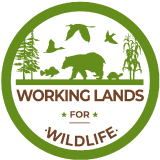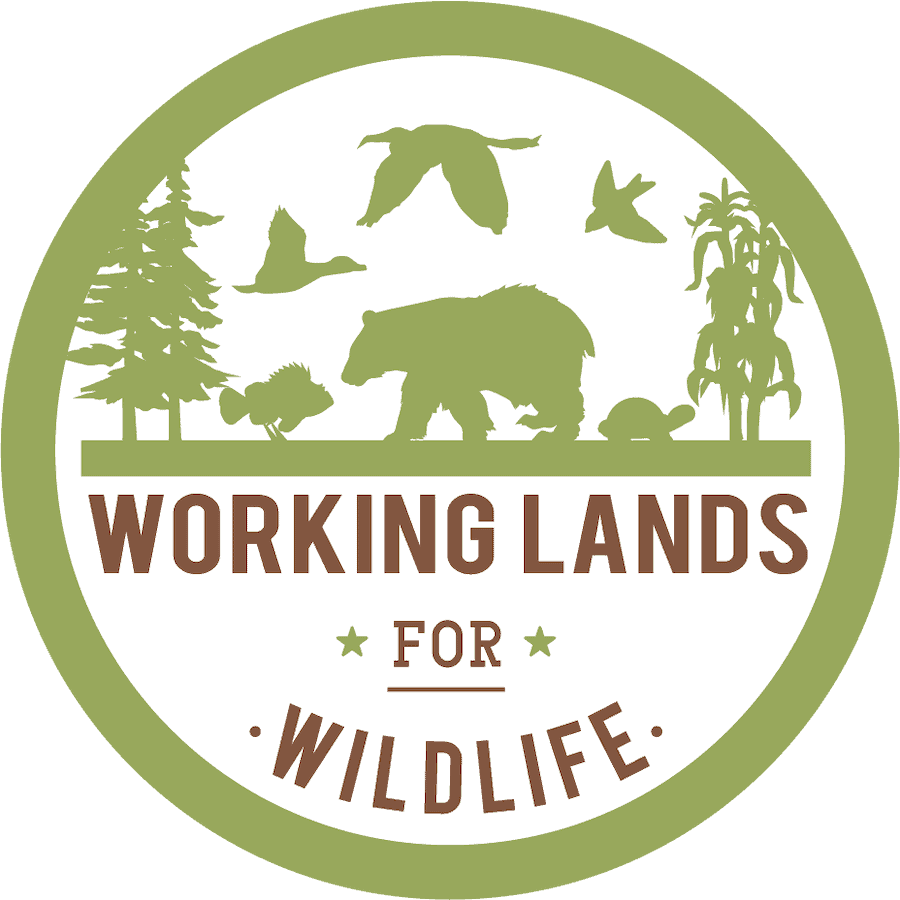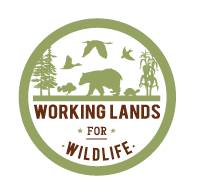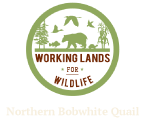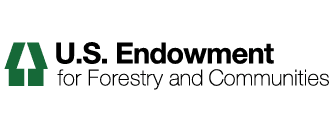Webinar: South Carolina Stream Assessment Tool
by
John Faustini
—
last modified
Jun 28, 2019 10:33 AM
Watershed Decision Tool Webinar Series
Topic: South Carolina Stream Assessment Tool
Presenter: Dr. Mark Scott, South Carolina Department of Natural Resources
| When |
Mar 25, 2015
from 12:00 PM EDT to 01:00 PM EDT |
|---|---|
| Contact Name | John Faustini |
| Add event to calendar |
|
Topic: South Carolina Stream Assessment Tool
Presenter: Dr. Mark Scott, South Carolina Department of Natural Resources
Date/Time: March 25, 2015 at 12:00 p.m. EDT
Please note NEW login and call-in information:
Meeting Number: 746 893 440
Meeting Password: W@tersh3d
Call-in No.: 1-866-744-9870 (US)
Attendee passcode: 4748621
Meeting Password: W@tersh3d
Call-in No.: 1-866-744-9870 (US)
Attendee passcode: 4748621
Please note that you will now need to enter a password to login to the webex; you can copy and paste it from this email above (highlight the password and press <Ctrl+C>) then click on the link to join the meeting below and paste (<Ctrl+V>) in the password field of the login dialog box.
If for some reason the "join the online meeting" link below does not work, you can always point your web browser to https://mmancusa.webex.com/mmancusa and enter the meeting number and password above, which will remain the same throughout the series.
-------------------------------------------------------
To join the online meeting (Now from mobile devices!)
-------------------------------------------------------
1. Go to https://mmancusa.webex.com/mmancusa/j.php?MTID=m1b81bc2917c1026a94826844e5d508ea
2. If requested, enter your name and email address.
3. If a password is required, enter the meeting password: W@tersh3d
4. Click "Join".
5. Follow the instructions that appear on your screen.
To view in other time zones or languages, please click the link:
https://mmancusa.webex.com/mmancusa/j.php?MTID=m4684c91bab767eca90f2b66b30a79eaf
-------------------------------------------------------
To join the teleconference only
-------------------------------------------------------
Provide your phone number when you join the meeting to receive a call back. Alternatively, you can call:
Call-in toll-free number (Verizon): 1-866-744-9870 (US)
Call-in number (Verizon): 1-866-744-9870 (US)
Show global numbers: https://clicktojoin.verizonbusiness.com/wbbcClick2Join/servlet/WBBCClick2Join?TollNumCC=1&TollNum=866-744-9870&TollFreeNumCC=1&TollFreeNum=866-744-9870&ParticipantCode=4748621&customHeader=mymeetings&dialInNumbers=true
Attendee access code: 474 862 1
-------------------------------------------------------
To join the online meeting (Now from mobile devices!)
-------------------------------------------------------
1. Go to https://mmancusa.webex.com/mmancusa/j.php?MTID=m1b81bc2917c1026a94826844e5d508ea
2. If requested, enter your name and email address.
3. If a password is required, enter the meeting password: W@tersh3d
4. Click "Join".
5. Follow the instructions that appear on your screen.
To view in other time zones or languages, please click the link:
https://mmancusa.webex.com/mmancusa/j.php?MTID=m4684c91bab767eca90f2b66b30a79eaf
-------------------------------------------------------
To join the teleconference only
-------------------------------------------------------
Provide your phone number when you join the meeting to receive a call back. Alternatively, you can call:
Call-in toll-free number (Verizon): 1-866-744-9870 (US)
Call-in number (Verizon): 1-866-744-9870 (US)
Show global numbers: https://clicktojoin.verizonbusiness.com/wbbcClick2Join/servlet/WBBCClick2Join?TollNumCC=1&TollNum=866-744-9870&TollFreeNumCC=1&TollFreeNum=866-744-9870&ParticipantCode=4748621&customHeader=mymeetings&dialInNumbers=true
Attendee access code: 474 862 1