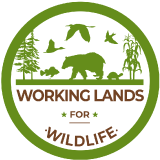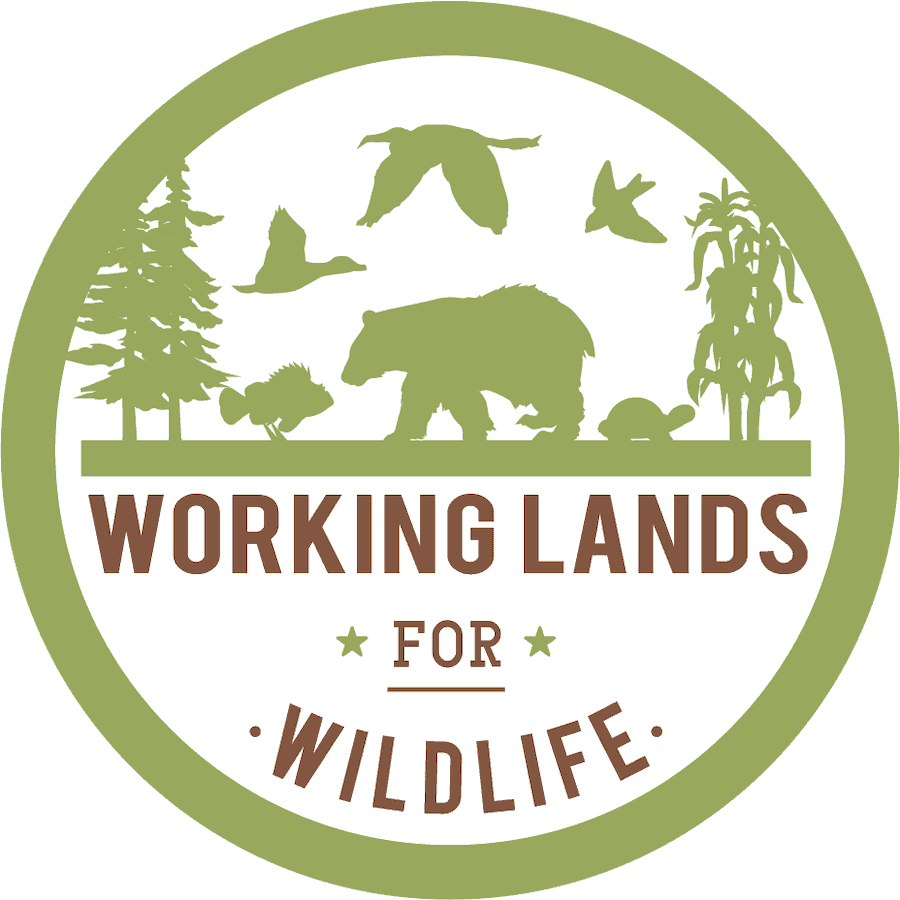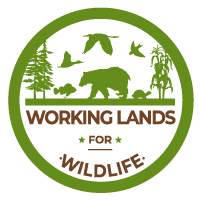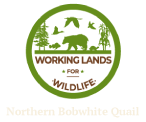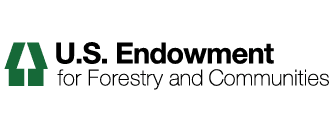How to Use the Landscape Partnership Portal Videos
Video: Welcome to the Landscape Partnership
A video introduction to the Landscape Partnership Portal
Video: Intro to the Landscape Partnership Workspaces
The Landscape Partnership workspaces provide online infrastructure and space for partners to share their expertise with one another, exchange resources and ideas, and plan work together on a certain species, a given habitat, or a specific project. Workspaces make it easier for partners to share expertise with one another. Any file type or file size can be shared and organized here online -- such as scientific studies, spatial data, images, podcasts, training modules, surveys, links, and videos.
Video: Working Lands for Wildlife (WLFW) Workspaces
The Working Lands for Wildlife (WLFW) program develops win-win approaches with producers and private landowners. WLFW partners understand that collaboration is critical to enhance wildlife habitat and improve agriculture and forest productivity. We can continue to strengthen collaboration -- especially between technical experts from federal and state agencies and non-government partner staff -- through the WLFW workspaces. The WLFW workspaces provide online infrastructure and space for partners to share their expertise with one another, exchange resources and ideas, and plan work together on a certain species, a given habitat or land use, or a specific project. A subset of the resources here are available to producers, landowners, and communities who are interested in, or involved with, the WLFW program.
How To Use The LP Expertise Search
This video will introduce you to the Landscape Partnership Expertise Directory. The Expertise Directory is a searchable database that simplifies the process of identifying collaborators for research, funding, and projects. It provides users with access to nonprofit leaders, scientists, academics, conservation agency staff, farmers, and landowners. In this tutorial, you will learn how to: create your profile to showcase your own expertise, use the Profile and Map Search to find contacts for your projects, and export a spreadsheet of your search results.