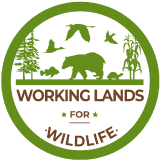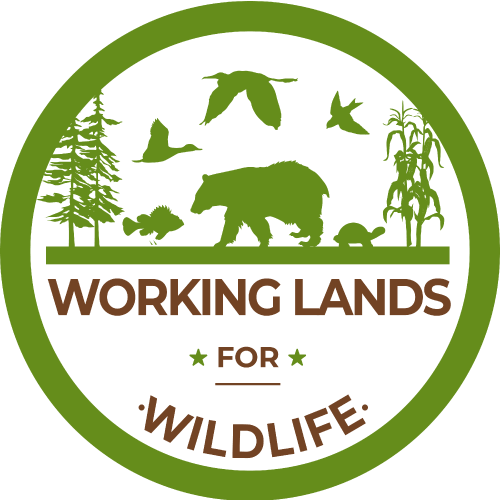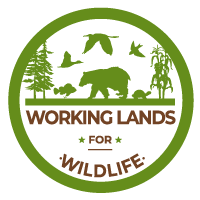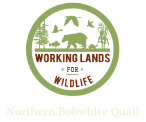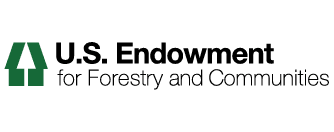The Working Lands for Wildlife Workspaces
The WLFW workspaces allows for technology transfer between NRCS and its large spectrum of Working Lands for Wildlife partners and initiatives as well as back-and-forth sharing of learning materials, applied science, and field insights among professional biologists, foresters, and other experts and between NRCS and other professionals
The strength of the WLFW Workspaces is that it allows for better collaboration and information sharing across initiatives. In addition, we also support private workspaces for each individual initiative to share and edit draft documents, preliminary data, sensitive materials, and other information not intended for wider distribution.
The Working Lands for Wildlife (WLFW) program develops win-win approaches with producers and private landowners. WLFW partners understand that collaboration is critical to enhance wildlife habitat and improve agriculture and forest productivity. We can continue to strengthen collaboration -- especially between technical experts from federal and state agencies and non-government partner staff -- through the WLFW workspaces. The WLFW workspaces provide online infrastructure and space for partners to share their expertise with one another, exchange resources and ideas, and plan work together on a certain species, a given habitat or land use, or a specific project. A subset of the resources here are available to producers, landowners, and communities who are interested in, or involved with, the WLFW program.