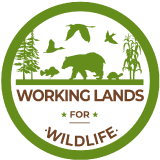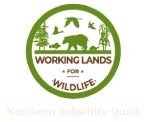How to Check Out and Check In a File
by
Web Editor
—
last modified
Feb 15, 2015 02:41 AM
Tutorial describing the Check Out/Check In process for file version control.
Checking Out and Checking in a File
1. From the Actions drop down menu select Check out.

2. Select Parent and click Check out
- Parent will make a duplicate of the file in the location that it already resides.
* Note: The duplicate file will be removed when it is checked back in.
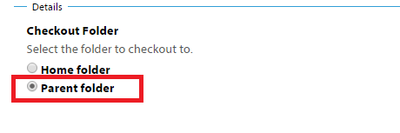
3. Make any changes that you would like to the file, re-upload and save.
4. From the Actions menu select Check in. If you do not want to keep your changes click Cancel check-out.

5. Add a comment and click Check In.